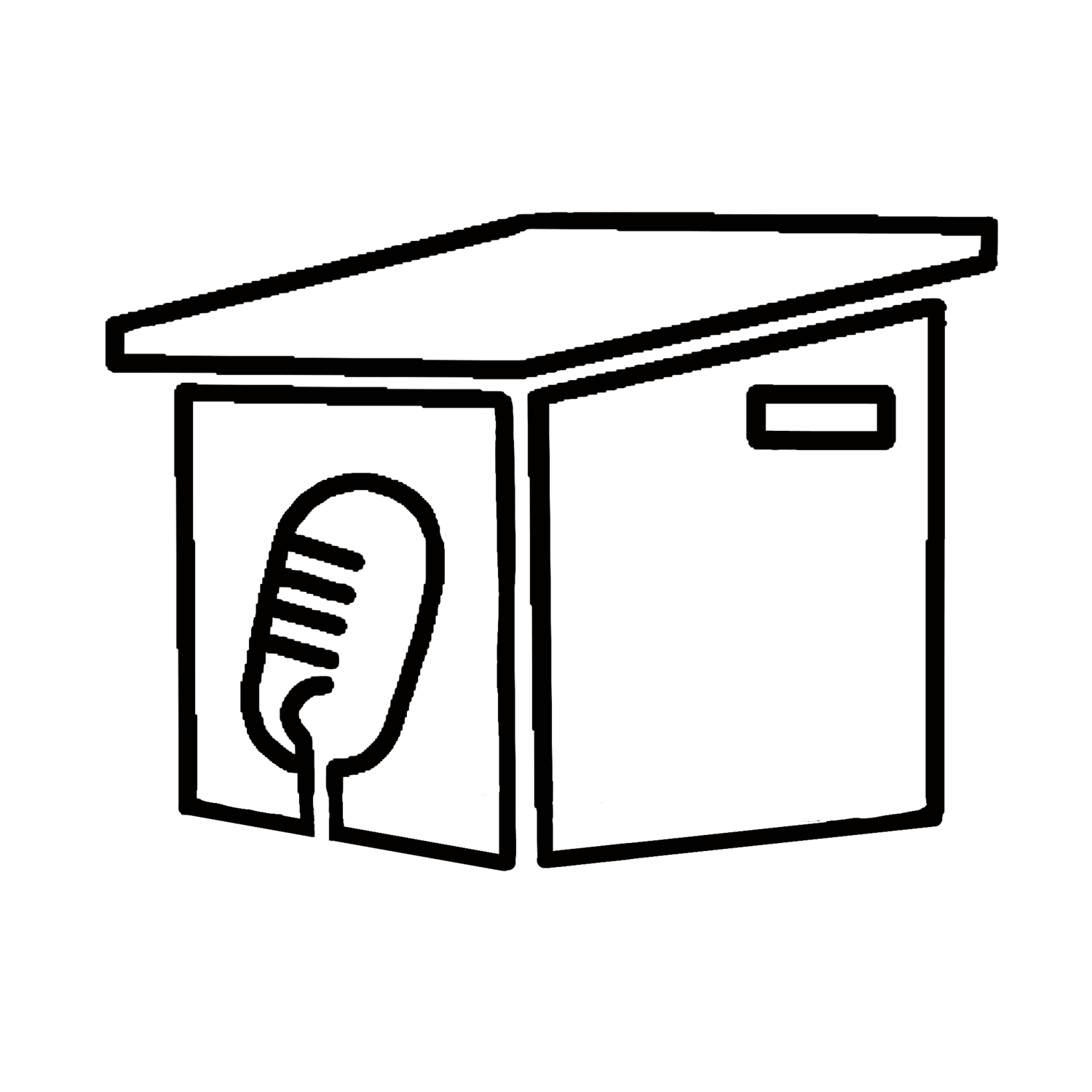MacOS Monterey, reset the computer to factory settings. SystemPreference app, and in the system Preferences menu is an option called "Erase all Content and Settings..." to reset to new.
Live text turns text from any photo into copyable text, and you can right click to translate any text.